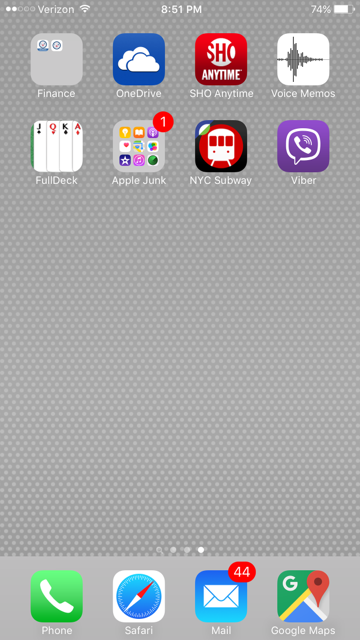“Raise your hand if you have a folder on your iPhone full of native Apple apps you never use … yup, that’s a lot of you. Now raise your hand if you use iCloud Mail, iCloud Drive or the default iOS Notes or Reminders apps instead of third-party options like Gmail, Dropbox, Wunderlist, Evernote and so on. Not nearly as many of you are raising your hand this time.”
— Nathan Ingraham
Yep, I am one of those. You can see the “Apple Junk” folder on the third or fourth page of my iPhone. That’s where I put all the native Apple apps that I can’t delete off my phone. Either I don’t need them, or I don’t like them, or they are too complicated, or they are too clunky to use, or I have another app that I’d rather use.
One of the most frustrating major apps is the Apple Maps app. I can’t stand how it works. Somehow I can’t use it. Google Maps works fine, is reliable, and is intuitive instead. It galls me that Apple does not allow me to make Google Maps the default navigation tool. So when I navigate from another app, it launches Apple, and then I have to memorize the address and retype it into Google.
Some things about Apple are great, and other things really suck.
Don’t even get me started with iTunes!